Welcome to STA 199
Lecture 2
Dr. Elijah Meyer + Konnie Huang
Duke University
STA 199 - Fall 2022
August 31, 2022
Checklist
– Have you made a GitHub account?
– Are you on Slack? (If not, this is okay. We will figure this out. Try the new link on the Sakai announcement)
– Have you reserved a Duke container?
– Have you filled out the Getting to know you survey? (If not, please do this now)
— When putting in your github user name, please only put your name and no other text (e.g., My username is …). If you did this, please go back and re-answer this question.
— If you have filled out the survey, you will see an invite to my repo (in email and on github.com). you NEED to accept this invite so I can create your lab-0 assignment.
Warm Up Question
Please think through / write down what each line of code would produce.
Tip (and good practice): if you have questions about a function, use ?function.name to pull up the help page! If the help page is not helpful, look at their examples section and click Run Examples.
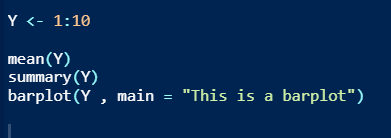
Goals for today
- R and RStudio
- Quarto Documents
- More Practice
- Train your brain.
What is R and RStudio?
– R is a statistical programming language
– RStudio is a convenient interface for R
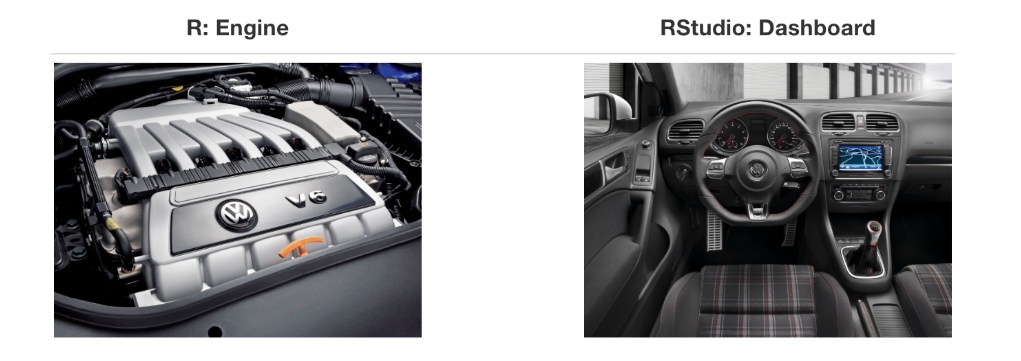
Some R essentials
– Functions are (normally) verbs, followed by what they will be applied to in parentheses:
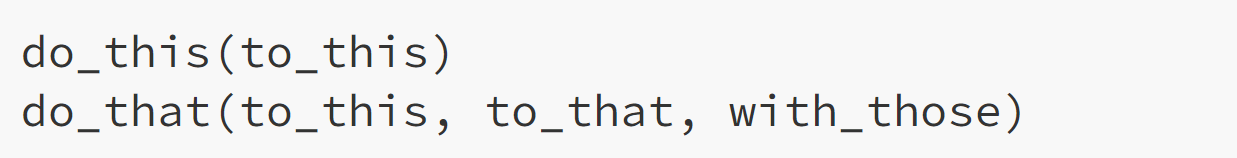
Some R essentials
– Columns (variables) in data frames are accessed with $ 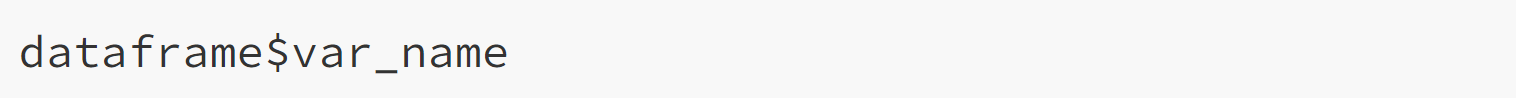
– Packages are installed with the install.packages function and loaded with the library function, once per session:
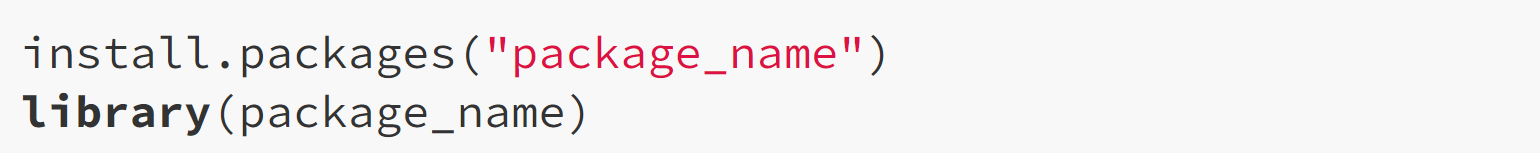
tidyverse

– The tidyverse is a collection of R packages designed for data science.
– All packages share an underlying philosophy and a common grammar.
GitHub
– We have set up an account and cloned repos
– Let’s clone ae-01
– As said on day 1, GitHub is set up for version control (more coming on Thursday)
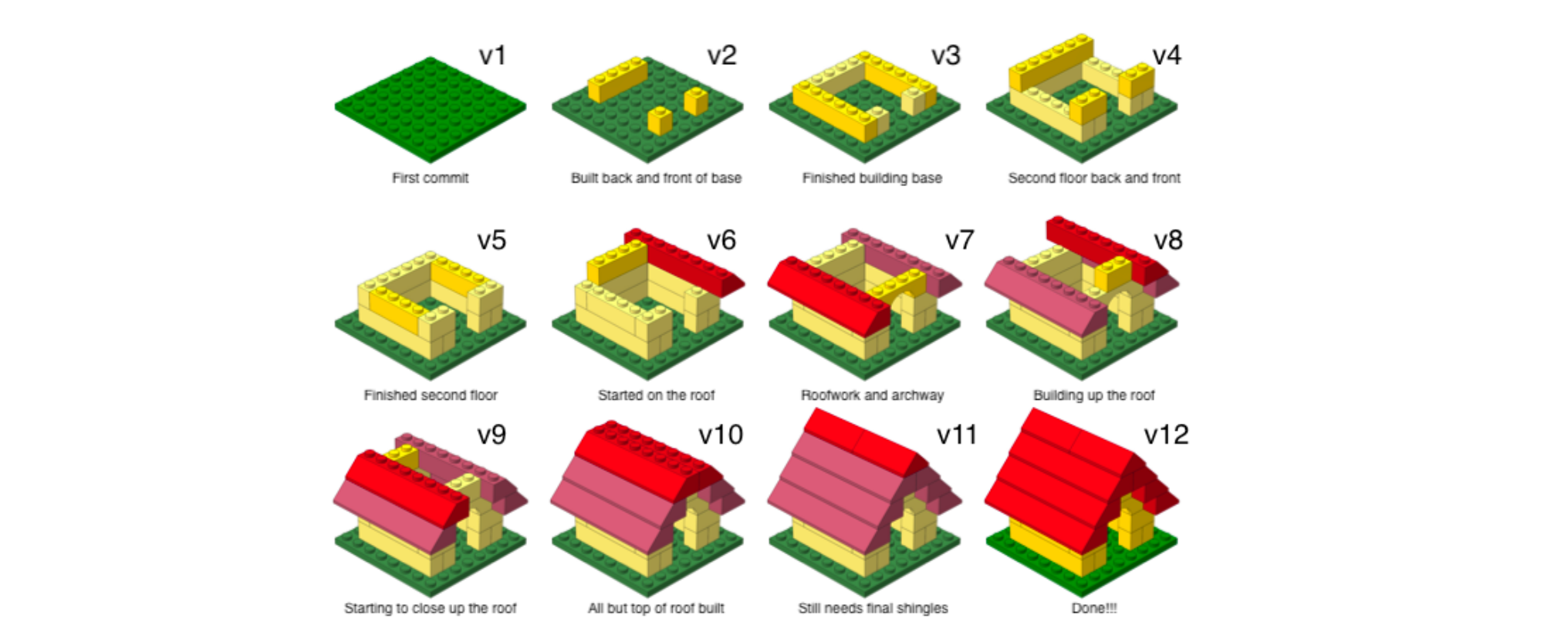
GitHub Commands: Pull Commit Push (Thursday Prep)
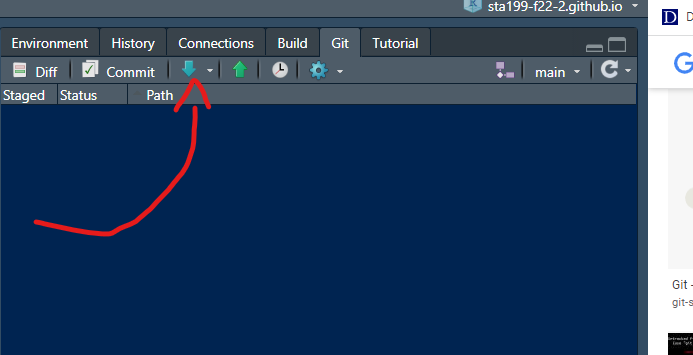
GitHub Commands: Pull Commit Push (Thursday Prep)
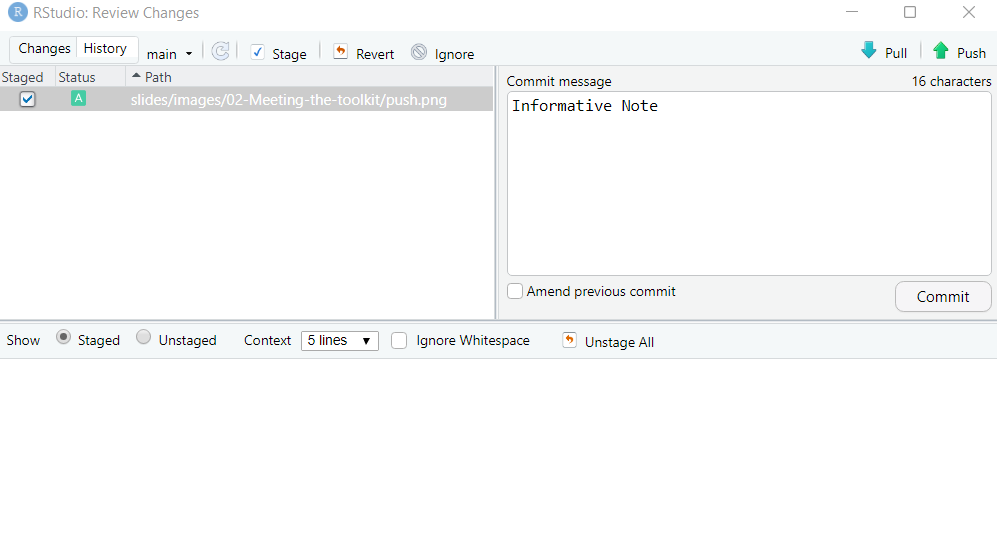
GitHub Commands: Pull Commit Push (Thursday Prep)
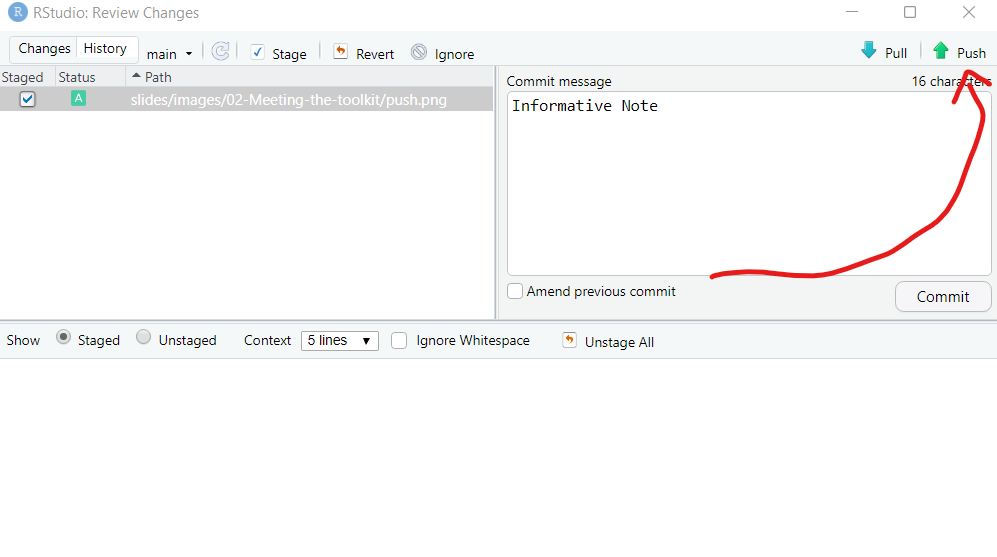
General GitHub Tips
– Stay away from the terminal. If you google for help, skip any methods for using git through the command line.
– There is a great resource for working with git and R: happygitwithr.com
— Some of the content in there is beyond the scope of this course, but it’s a good place to look for help.
Quarto
– an open-source scientific and technical publishing system
– publish high-quality articles, reports, presentations, websites, blogs, and books in HTML, PDF, MS Word, ePub, and more
– Code goes in chunks, defined by three backticks, narrative goes outside of chunks
How will we use Quarto?
– Every assignment / lab / project will be given to you and turned in as a Quarto document
– You will always have a Quarto template document to start with
– As we get more familiar with R, the more code you will construct on your own
Try It
Click on the ae-01 qmd file and render it
Self-Check
– What is version control? Why is it important?
– What is R vs RStudio?
– What is Quarto?
In-Class
Let’s get into ae-01
